Syllabus
Tools to be covered
- Introduction about 3ds Max Project work flow
- User interface, Different Visual styles
- Creating Standard primitives-All, Extended primitives-All
- Selection methods, Unit Setup
- Move, Rotate, Uniform & Non-uniform Scaling,
- Clone Method – Copy option, Group –Ungroup
- Utility tools - Mirror, Array, Snap & setting
- Modeling using Parametric Deformers (Modifiers) - Bend, Taper, Twist, Skew, Stretch
- Modeling using Parametric Deformers(Modifiers)- Slice, Shell, Noise, Lattice, Ripple, Wave, Melt, Squeeze, Spherify
- Edit Poly Modifier
- Edit Mesh Modifier
- 2d Shapes, Edit spline modifier
- Importing DWG Files from AutoCAD. Creating Plans using Shapes with 2D Snap
- Modeling the building using AEC Extended objects
- Wall, Windows, Railing, Foliage
- Boolean, Pro-Boolean
- 2D Modifiers - Extrude, Lathe, Bevel Profile, Bevel
- Path deform (WSM), Loft, Shape merge
- Slate Material Editor and Compact Material Editor
- Basic Shaders parameters
- Materials - Standard, Architectural, Double sided, Shell, Top/Bottom, Shellac materials
- Multi/sub objects materials, Flat Mirror, Ray trace
- Maps Rollout-Checkers, Dent, Noise, Bitmap, Tiles
- Advanced Material - Arch & Design Mental Ray
- Opacity Mapping, Material Modifier - UVW Map
- Standard Lights
- Omni - General Parameters, Intensity/color/Attenuation, Advance effects, Shadow parameters, Shadow Map Parameters
- Target & Free spot, Target & Free Direct
- Sky light, Sun Light, Day Light
- Artificial Interior Light - Photometric Lights
- Environment effects - Fog
- Atmospheric Apparatus – Box Gizmo, Sphere Gizmo, Cyl Gizmo, Fire – Fire Ball Explosion, Tendril
- Video post Effect - Lens effect glow, highlights, flare
- Camera - Target Camera & Free Camera
- Camera Effect - DOF and Motion Blur
- Introduction to Key frame Animation
- Set Key and Auto Key Animation
- Path Animation – Path Constraint
- Creating Walkthrough
- Graph Editors - Track view Dope Sheet, Curve Editor
- Rendering - Render Set up F10
- Merging max files,
- Render AVI Files file formats,
- Project
Duration
2 Months (120 Hours) Duration
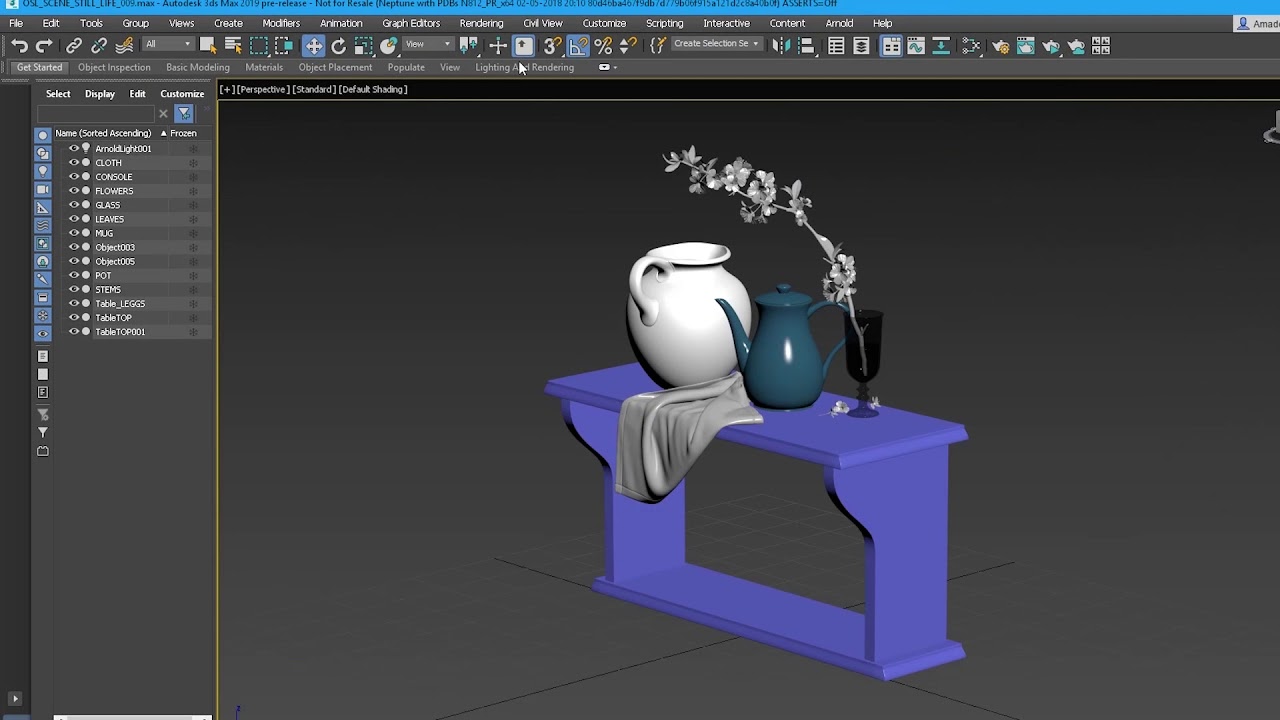



Certification